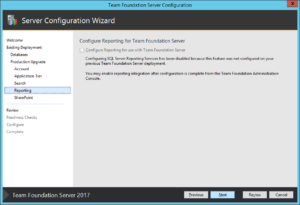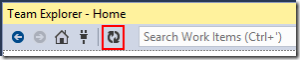I was running TFS 2013 Update 4 on top of SQL Server 2012 SP3 and was unable to upgrade to TFS 2017 because this version of the SQL database is not supported. So, I ran the SQL Server 2016 installer from the ISO and used the SQL Upgrade tool. I then uninstalled SQL Server 2012 …
Tag: Version Control
Oct 27 2014
Viewing All of the Git Repositories in your TFS Team Project within Visual Studio 2013.3
I recently reconnected to a TFS 2013.3 Team Project after quite a while away. I knew that additional Git repos had been added to the team project, but Visual Studio 2013.3 was not displaying them in Team Explorer. It turns out that you need to click the Refresh button (see the red rectangle, below) to …
Aug 28 2013
Get a list of all users who have checked files into a TFS Project
Have you ever wanted to get a list of all the users who have ever checked files into a TFS instance? Here’s how to do so from PowerShell:
|
1 |
tf history * /format:detailed /recursive /noprompt | Select-String "User:" | Sort-Object | Get-Unique |
Note that if you want this to appear in a GUI window, drop everything starting from “/noprompt”. Rob This post was migrated from https://blogs.msdn.microsoft.com/rob/2013/08/28/get-a-list-of-all-users-who-have-checked-files-into-a-tfs-project/.
Aug 27 2013
Redirecting TFS Command Output to Files
Today I discovered that you can redirect the output of Team Foundation Service’s tf.exe command to a file. I thought that because it displayed dialog boxes as the results of commands that you couldn’t redirect its output to files. However, commands such as tf history will do just that when you specify redirection, such as: …
Oct 13 2012
Solved: The working folder is already in use by the workspace
When trying to map a local folder to a TFS server as a different user than the one under which I was logged in, I kept getting the message:
|
1 |
The working folder [source path] is already in use by the workspace [workspace name];[owner] on computer [tfs server]. |
I was finally able to map the folder by first deleting the local workspace as the logged in user:
|
1 |
tf workspace /delete /server:[tfs server] [workspace name];[owner] |
Note that the “owner” was …
- 1
- 2