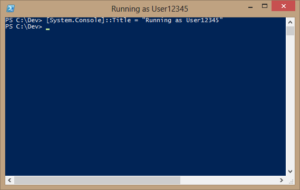I was wondering how you change the title of the Command Prompt window. A little searching found that Scott Hanselman had answered this question here. All you have to do is type:
|
1 |
title <your text> |
and press Enter to change the title of your Command Prompt window. It should look like the following: Note that if you are …