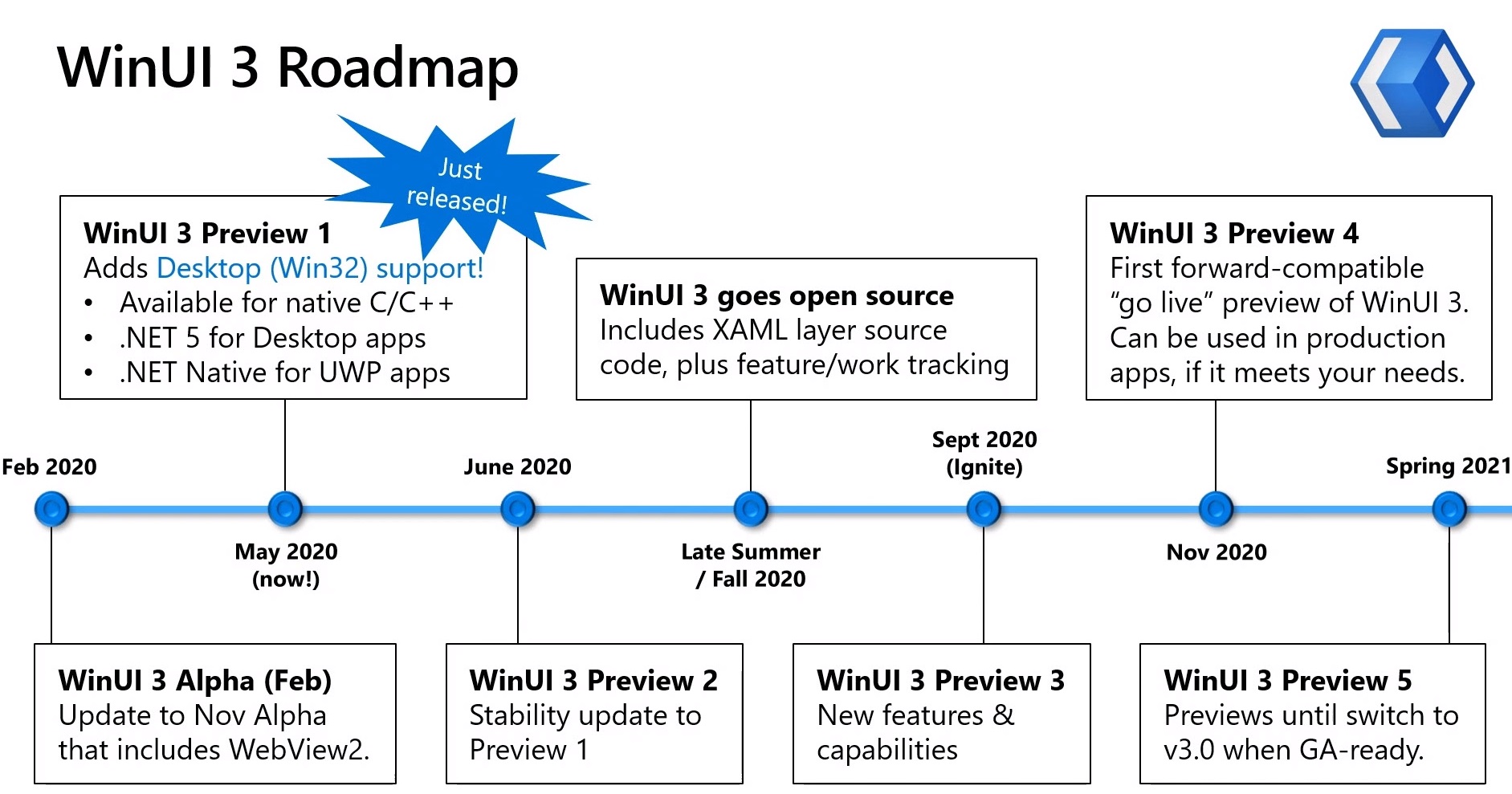Ryan Demopoulos, Microsoft; Miguel Ramos, Microsoft
Wednesday, 20 May 2020, 9:45 to 10:15 am EST
- What is WinUI and what can it do for you?
- 1992, MFC, OO framework for Native C++.
- 2002, WinForms, .NET Framework.
- Like MFC, wrapped common controls.
- Left MFC for native.
- 2006, WPF, .NET Framework.
- Good for desktop.
- Not everybody needed all of this power, so lots of people stayed on WinForms.
- 2012, UWP XAML (for Windows 8), Metro/Store apps, C++ & .NET.
- Most advanced, state of the art UI framework.
- Fluid
- More devices and inputs.
- Should have replaced all the old frameworks.
- Not exactly.
- Only works with UWP apps, which doesn’t help the previous models.
- MFC, WinForms, WPF are Desktop (Win32) Apps.
- UWP XAML is for UWP Apps.
- WinUI is the Windows UI Library.
- WinUI 2
- Shipped in Oct 2018.
- Used in UWP Apps.
- Includes all the latest Controls and Styles.
- WinUI 3 combines UWP XAML and WinUI 2
- Ships independently of the OS.
- Works in any type of app: desktop, UWP.
- WinUI 3 will provide a state-of-the-art UX framework for every Windows developer.
- Cutting edge fluent controls.
- Implemented in C++ for any app (Native or managed).
- Ships separately from the OS, so you choose when to upgrade.
- “A” UX framework, not “the” UX framework.
- You choose what you use, e.g. WPF, WinForms, MFC.
- It doesn’t replace the ones of the past, gives you a new choice.
- It’s the next version of UWP XAML.
- What’s coming?
- Demo: Miguel
- Install the WinUI 3 Project Templates extension from VS.
- WinUI 3 with .NET 5.
- Microsoft.WinUI NuGet package.
- C# 8.
- Folder Inspector app (.NET Desktop WinUI 3 app)
- No security sandbox!
- It’s calling Win32 APIs!
- Using C++ 17!
- https://aka.ms/winui
- WinUI 3 Preview 1 Customer Highlight: esri demo
- Uno Platform is exploring using WinUI 3.
- React Native is also.
- chorus Encore is an example app using WinUI to help people with autism
- Showed a video.
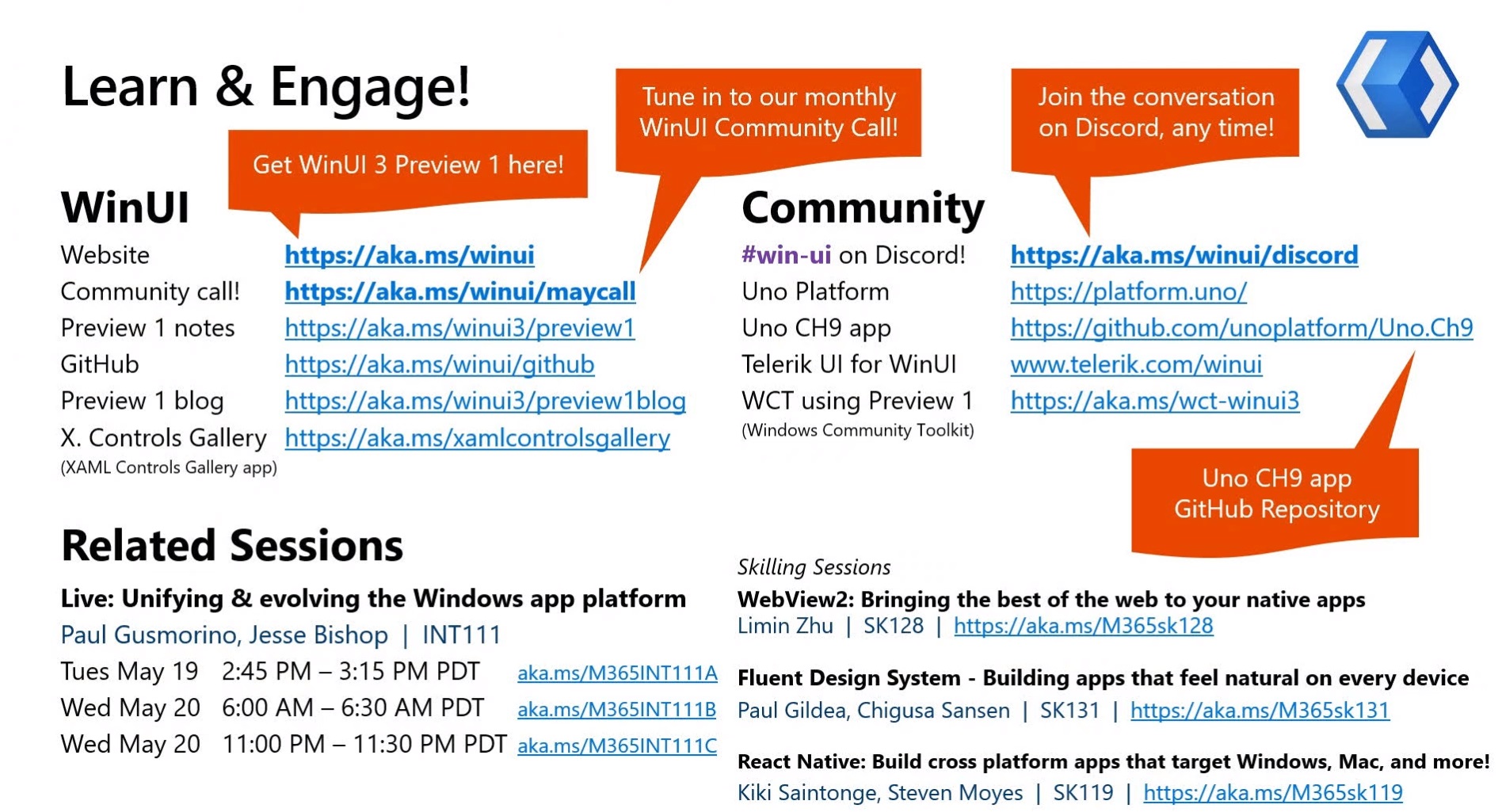
- I OCR’d the following text out of the above image using the OCR code sample from https://github.com/microsoft/Windows-universal-samples/tree/master/Samples/OCR.
- WinUI
- Website: https://aka.ms/winui
- Community Call: https://aka.ms/winui/maycall
- Preview 1 Notes: https://aka.ms/winui3/preview1
- GitHub: https://aka.ms/winui/github
- Preview 1 Blog: https://aka.ms/winui3/preview1blog
- XAML Controls Gallery (XAML Controls Gallery app): https://aka.ms/xamlcontrolsgallery
- Last updated for WinUI 2.2 as of 20 May 2020.
- Community
- #win-ui on Discord! https://aka.ms/winui/discord
- Uno Platform: https://platform.uno/
- Uno CH9 app: https://github.com/unoplatform/Uno.Ch9
- Telerik UI for WinUI: https://www.telerik.com/winui
- WCT using Preview 1 (Windows Community Toolkit): https://aka.ms/wct-winui3
- Related Sessions
- Live: Unifying & evolving the Windows app platform
- Paul Gusmorino, Jesse Bishop | INT111
- Tues May 19 2:45 PM-3:15 PM PDT https://aka.ms/M365INT111A
- Wed May 20 6:00 AM -6:30 AM PDT https://aka.ms/M365INT111B
- Wed May 20 11:00 PM-11:30 PM PDT https://aka.ms/M365INT111C
- Paul Gusmorino, Jesse Bishop | INT111
- Live: Unifying & evolving the Windows app platform
- Skilling Sessions
- WebView2: Bringing the best of the web to your native apps
- Limin Zhu | SK128 | https://aka.ms/M365sk128
- Fluent Design System – Building apps that feel natural on every device
- Paul Gildea, Chigusa Sansen | SK131 | https://aka.ms/M365sk131
- React Native: Build cross platform apps that target Windows, Mac, and more!
- Kiki Saintonge, Steven Moyes | SKI 19 | https://aka.ms/M365sk119
- WebView2: Bringing the best of the web to your native apps
- Question: How do MAUI and WinUI relate?
- Answer: WinUI 3 is the native Windows framework. Apps for Windows is WinUI. MAUI is cross-platform. Having conversations to overlay MAUI on WinUI 3.
- Question: Will any features of WinUI 3 be C++ only?
- Answer: No. The Windows Community Toolkit will only work on .NET. But they may integrate them back into WinUI.
- Question: Can you have different WinUI versions on the same computer?
- Answer: Cannot use multiple versions in the same app, but definitely on the same machine.
- Question: Will XAML islands be necessary.
- Answer: If your whole UI is WinUI, then no. But if you’re using some WPF, etc., then yes.
- WinUI 3 is really the next version of UWP XAML.
- How do you convince someone to move to WinUI from WPF or WinForms?
- Question: Can you upgrade an MFC app or WinForms app to WinUI.
- Answer: Migration (slowly) is planned. Separate your concerns using MVP or MVVM pattern to help. WinUI + Islands will be ready in the future.
- https://aka.ms/winui/discord