I had a computer running Windows Server 8 Beta with a Storage Pool using the “Parity” resiliency type. I installed Windows Server 2012 RTM “over it” (i.e. not an upgrade) and completely lost access to this Storage Pool when the RTM install completed. So, using a number of MSDN resources and PowerShell commands, I got the Storage Pool back using the following steps:
-
- Reinstalled Windows Server 8 Beta (Build 8250).
- Opened PowerShell as Administrator (i.e. elevated).
- Executed the following command:
-
1<span style="font-family: Consolas; font-size: small;">Get-StoragePool<br /></span>
-
- This showed that I had two Storage Pools available.
|
1 |
<span style="font-family: Consolas; font-size: small;">FriendlyName OperationalStatus HealthStatus IsPrimordial IsReadOnly<br />------------ ----------------- ------------ ------------ ----------<br />RAID OK Healthy False True<br />Primordial OK Healthy True False</span> |
-
- The one named “RAID” is the one that I wanted to mount.
- I found instructions suggesting that I make it read/write, so I executed the following command:
-
1<span style="font-family: Consolas; font-size: small;">Set-StoragePool -FriendlyName RAID -IsReadOnly $false<br /></span>
-
- Executing Get-StoragePool again displayed the following:
|
1 |
<span style="font-family: Consolas; font-size: small;">FriendlyName OperationalStatus HealthStatus IsPrimordial IsReadOnly<br />------------ ----------------- ------------ ------------ ----------<br />RAID OK Healthy False False<br />Primordial OK Healthy True False</span> |
-
- Storage Pools are mounted as Virtual Disks and need to be referenced by a Virtual Disk Friendly Name, not a Storage Pool Friendly Name. To determine which Virtual Disks were available for mounting and their Friendly Names, I issued the following command:
-
1<span style="font-family: Consolas; font-size: small;">Get-VirtualDisk<br /></span>
-
- This showed the Virtual Disk’s name to be “RAID5”:
- Storage Pools are mounted as Virtual Disks and need to be referenced by a Virtual Disk Friendly Name, not a Storage Pool Friendly Name. To determine which Virtual Disks were available for mounting and their Friendly Names, I issued the following command:
|
1 |
<span style="font-family: Consolas; font-size: small;">FriendlyName ResiliencySettingName OperationalStatus HealthStatus IsManualAttach Size<br />------------ ------------------- ----------------- ------------ -------------- ----<br />RAID5 Parity Detached Unknown True 1.2 TB</span> |
- Then I issued the following command to mount the Virtual Disk:
-
1<span style="font-family: Consolas; font-size: small;">Connect-VirtualDisk -FriendlyName RAID5<br /></span>
-
- At this point, the disk appeared in “Disk Management” (diskmgmt.msc), but it was offline.
- I right-clicked on the area labeled “Disk 6, Basic, … , Offline” and selected “Online”. Then the drive was mounted to the first available drive letter:
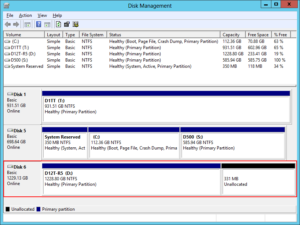
- Then I went into the D: drive, copied all of the files to another partition, and reinstalled Windows Server 2012 RTM where I could create a new, RTM-compatible Storage Space and copy the data back to it.
Rob
This post was migrated from https://blogs.msdn.microsoft.com/rob/2012/12/18/migrating-a-storage-pool-from-windows-server-8-beta-to-windows-server-2012-rtm/.
